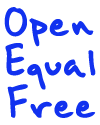Ten Free Things to Teach in Computer Class Besides Typing
Sure, typing is important. It’s how we interact with these amazing machines called computers. However, typing is the sort of skill that can be introduced and then practiced through any number of exciting activities.
You can start by teaching just a few classes on typing form to make sure everyone’s got their fingers in the right place. Then, give them some real incentive by doing activities that are not only super fun, but also build a wide variety of skills important to modern life. They’ll want to type faster, not to get a better score, but to take part in the amazing world computers open up to them. As long as you make sure they follow form, you’re killing two birds with one stone: typing and…just about anything else.
So, if the organization or school you work with is lucky enough to have a computer lab, here are some things you can encourage teachers to do to get your students building not only their typing ability, but their critical thinking skills, language ability, and creativity.
10. Starfall
Teaching English to young learners? Starfall is a great site to develop reading and writing abilities. Focusing on phonics, the site helps develop a student’s ability to decode the English alphabet for sounds which has been shown to increase reading ability. It’s great, kids love it, and it’s free!
9. Online Coursework
Teaching older students with strong English abilities? There are tons of resources to help young adults and older learners learn just about anything. Below is a list of places you can find free lectures, course materials, and other higher level learning materials.
And coming soon: Hangout Academy from Google +
8. Do Something U
We know you’re doing a great job. Not only are you providing young people with educational opportunities, but you’re crafting the next generation of young movers and shakers, entrepreneurs and activists, politicians and public figures. Do Something U is definitely aimed at students in the developed world, but still, it has some videos that can be useful anywhere, and can help young people be inspired to do something great for their country or the world.
7. Art

Computers not only provide a great avenue for communication, but they give us the opportunity to express ourselves artistically. Click Here for a list of great free paint programs.
Also check out:
6. Best Story Ever
This is an easy, fun game that can teach typing, reading, writing, and word processing skills all in one. You can even extend it to make it a multimedia extravaganza for more advanced students.
Have each student sitting at their own computer. If you have more students than computers, you can have some students waiting in line. Tell students they’ll have between one and three minutes (depending on their level and the length of class) to start writing a story on their computers. After the time is up, say “Switch!”
Then, every student moves to the computer to their left or right, or whichever is appropriate, reads the story, and continues it. The goal should be to have every student contribute to every story. If you want to make it more advanced, you can even have students create pictures for the stories, or add pictures they find online.
5. Social Networking

Social Networking is a vital part of modern life, and as the countries we are working in modernize, it’s incredibly likely they’ll get on the band wagon too. Even if you just set up an internal chat service for your students, giving them the opportunity to view computers as tools for communication can be invaluable. If you have access to the internet, setting up accounts on Facebook can be appropriate, although there are almost as many opinions on that as there are users on Facebook.
A more education-focused approach would be to set up a pen pal program. Here is a list of organizations that help set up pen pals for students around the world:
4. Games
Let’s not beat around the bush, just about everyone who’s ever touched a computer has played a computer game. There are tons of free education game sites out there, and with most browsers you can save websites as an html file to be used off-line. Control+S (PC) or Command+S (Mac), and choose “Web page, HTML only” or the equivalent option.
Here are some educational games sites:
3. Introduction to Google Docs
Even now, most computers have internet access and if Africa is any indicator, students will be just as likely to do computing on a smart phone as a computer. Google Docs gives most of the functionality of professional productivity software (with some significant perks for collaboration), but it’s free and accessible on just about anything.
Why teach students to use software that you have to buy when Google Docs can do it all for free?
All you have to do to access these awesome programs is sign up for a free Google account:
2. Google Scavenger Hunts
“Of course our students can find things on Google!” Well, can they? When you don’t grow up with Google, or at least have a few years of all-the-time personal computer use to get the knack of it, Google searches can be quite difficult.
Make sure your computers all have “Strict Safesearch” enabled for the Google searches and set up a scavenger hunt. This can be done at the beginning or end of every class, or as a series of classes all their own. Examples of searches might include:
- What’s the address of the white house?
- Find a picture of a girl in a blue shirt riding a horse (Bonus points if you can find one in the Creative Commons!)
- What year was the French Revolution?
- How large is China in square acres, miles, and kilometers?
- Find a video of a cat chasing a laser
1. Scratch
 You’ve probably heard us talk about Scratch, because really, we can’t shut up about it. Scratch is a free and open source visual programming language created at MIT. It works on just about anything, including XO laptops, and it’s hard to imagine a better way for young people to develop critical thinking skills on a computer.
You’ve probably heard us talk about Scratch, because really, we can’t shut up about it. Scratch is a free and open source visual programming language created at MIT. It works on just about anything, including XO laptops, and it’s hard to imagine a better way for young people to develop critical thinking skills on a computer.
Scratch follows all of the rules of computer programing, except that it uses a visual interface rather than simply typing out hours of code. This allows younger learners, or learners with limited English, to understand the basic rules behind computer programing while they tackle some of the pre-requisites for other languages, such as English and typing.
The Scratch website also serves as a place for programmers to share what they’ve done, and on it you can find manuals, examples of great Scratch projects (which you can download and see the code for), and even how-to’s for tons of projects.
Creative Commons Love: dobstrom, One Laptop Per Child, greekadman, and -Gep- on Flickr.com; and also the Scratch Cat from MIT
Written by Michael Jones