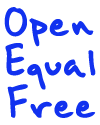How to Find the Best Free Photos
If you work or play in just about any kind of media, you need great photos. There was a time when great photos cost big bucks, but that time has passed. In this post we’re going to show off some of our favorite open content photos while teaching you how to find your very own. We start off with some general tips and then focus on a few specific sites, showing you how to find the best open content photos on each one.
General Tips
 Search Conceptually. Want a picture to express “love?” Don’t just search for the word “love.” Try “heart” “like” “adore” or even “hug” “kiss” “embrace.” Try to think of everything someone would tag or name a picture that might convey the sort of thing you’re looking for.
Search Conceptually. Want a picture to express “love?” Don’t just search for the word “love.” Try “heart” “like” “adore” or even “hug” “kiss” “embrace.” Try to think of everything someone would tag or name a picture that might convey the sort of thing you’re looking for.
Build a library/collection. Many sites, Flickr especially, allow you to tag photos in a gallery of favorites. If you’re looking for love (ha!), but find an amazing photo that doesn’t quite fit, tag it as a favorite for later. Building a collection of great photos will serve you in the long run as you become an open content master.
Remember good photographers. If a photographer has one amazing photo posted as open content, there’s a good chance they have more. Take a minute to look around their collection.Tabbed browsing: Use It. Hold down control (or command) not only for pictures, but for the future pages in your search so you can zip through dozens of pictures at a time, instead of looking at 12, then waiting to look at the next 12, and the next 12, and so on, and so on. 
Beware of subjects! If someone takes a photo of copyrighted materials and posts that photo as open content, beware! A photo of a copyrighted logo or character is still copyrighted, even if the photographer mistakenly posted it as open content.
Keep good records! If you start downloading photos (we recommend just using a site’s favorite feature if you can), be sure to keep good records of the photographer and type of license the photo is published under. It’s hard to attribute and use photos correctly if you don’t know the photographer or license.
Flickr.com
I think one reason people get so discouraged searching for open content photos is that Flickr’s search is a little tricky. If you just choose “The Commons” from their search drop down menu, it actually doesn’t turn up much. Here’s how to get the good stuff:
- Type something into the search bar, hit enter.
- Click “Advanced Search” in the upper right hand corner of the results.
- Scroll alllll the way to the bottom, and click “only search Creative Commons-licensed content”. It’s up to you if you want photos you can use commercially and/or photos you can adapt (the next two boxes). For explanations of these, Click Here.
- Click Search!
- Just above the first photos are some sorting choices. I like to choose “Most Interesting” so that I’m getting the coolest, most high quality pics.
- Also, just above where you clicked “Advanced Search” you can choose to search the “Full Text” or only “Tags” for your search terms. Tags only will give you more specific results, while full text will cast your net much wider.
Every Stock Photo
Every Stock Photo searches free sites all over the internet, including Flickr. Just go to the website, type in your search term, and you’re good to go! The only downside is that many of the sites it searches require registration, or only let you download a limited number of photos per day, or both.
 There’s usually an extra (and sometimes cumbersome) step or two before you can get to the photo, but this allows you to search more sites for more photos, which is often worth it.
There’s usually an extra (and sometimes cumbersome) step or two before you can get to the photo, but this allows you to search more sites for more photos, which is often worth it.
By clicking on the “advanced search” option to the right of the search bar (a little ways over), you can choose exactly which sites to search, or if you want to be bothered with registering accounts. You can also choose to search only for a specific type of license, certain file sizes and types, etc.
Google Image Search
Ah, Google, an old standby for any type of search. Google can generally be pretty good, but you still have to do a little extra work to get to the open content goodness.
- Before you enter a search term, click on “Advanced Search” to the right of the search bar
- Type in your search word or phrase, such as “love.”
- Near the bottom of the page, find “Usage Rights” and choose “only images labeled for reuse. Conditions might apply.” If you’ve read the rest of the article, and about Creative Commons licenses, you know what the other two choices mean.
- Click “Search Images” in the bottom right hand corner.
Now, you should be able to change the search terms while still searching for open content imagery.
And, there you have it! Of all of them, we use Flickr the most, by a long shot. Both Flickr and its users have really embraced open content licensing and we couldn’t be happier. Good luck searching for open content, and making the world a better place by sharing!
See the rest of our Free Media Guide for more info on how to license, find, and make the best open content!
Creative Commons Love: Professor Fumolatro, h.kopdelaney, Brandon C. Warren, Tim . Simpson, Clara Zamith, and Pink Sherbet Photography on Flickr.com
Written by Michael Jones